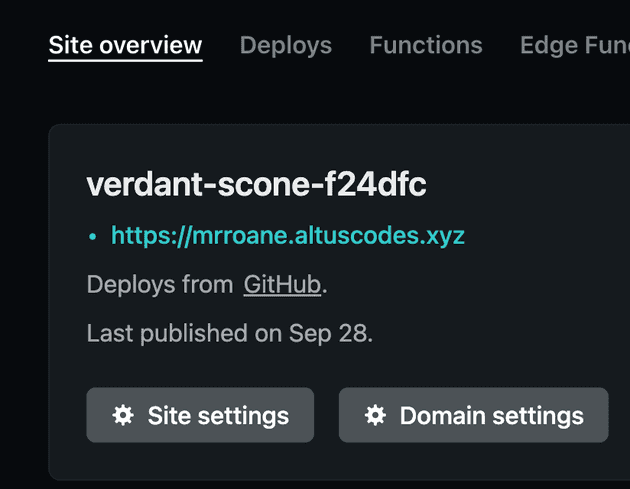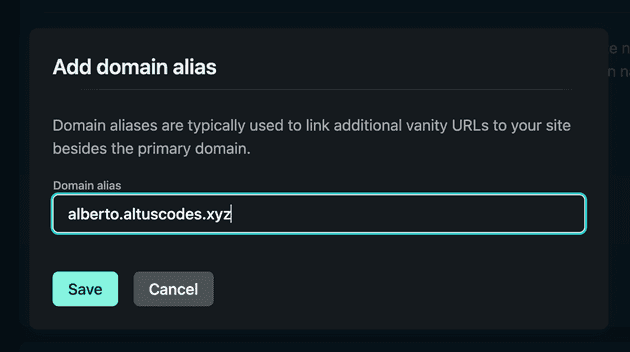Last Week
Ok, where did we get stuck? Two places I think:
- our
base directory,build command, andpublish directoryfields in Netlify didn’t seem right - so then our builds were failing
- we also were blocked on creating our own subdomains & attaching those to our netlify deployment
Let’s take these issues 1 by 1 today
1. Netlify Build Settings
Last week we got to this point:
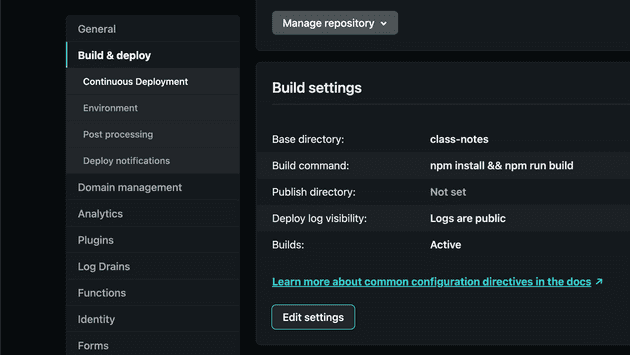
But our builds never succeeded.
I figured this out by going to package.json and checking our scripts. If I run npm run build I’ll see a new public folder get created with our site content in it… this is our publish directory. It’s a little confusing, but it will make more sense as we build more projects.
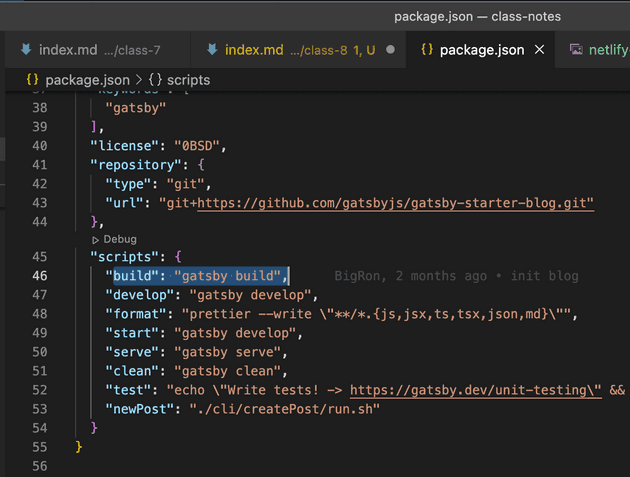
So with that new knowledge what should our publish directory be in Netlify?
class-notes/publicclass-notesbecause that’s ourbase directory(where all our project files are kept in our repo).publicbecause that’s wherenpm run buildoutput files to
OK, putting all that together:
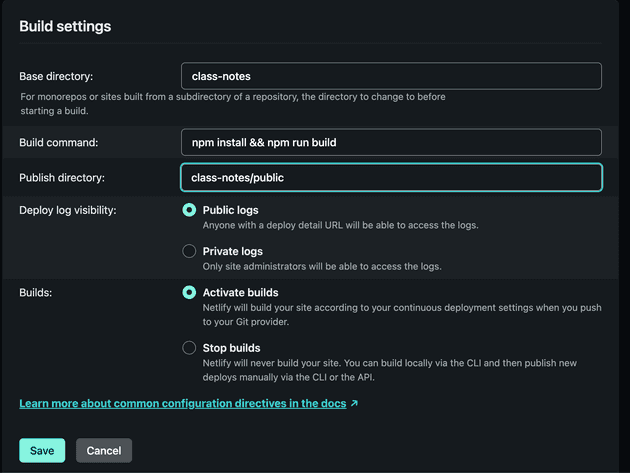
2. rebuild your site
After saving your build settings in Netlify you need to go trigger a new build (or deploy). This is under the Deploys tab in the top nav of the Netlify site
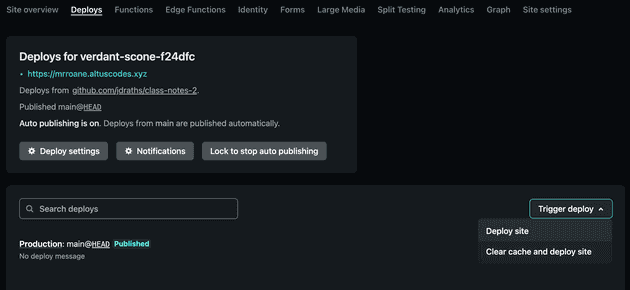
3. fix our subdomains
For this we were blocked by a Netlify setting. Since my Netlify account controlled the altuscodes.xyz domain then your Netlify accounts weren’t allowed to add subdomains like ian.altuscodes.xyz. So I fixed this by relocating altuscodes.xyz to a Netlify competitor, Fleek. Now you should all be able to create your own subdomains.
Let’s do it.
Edit your domain settings
This is in Netlify in the Site Overview tab: